Backup to CD-R/CD-RW
- Select CD-R/CD-RW to burn your backups to a compact disk.
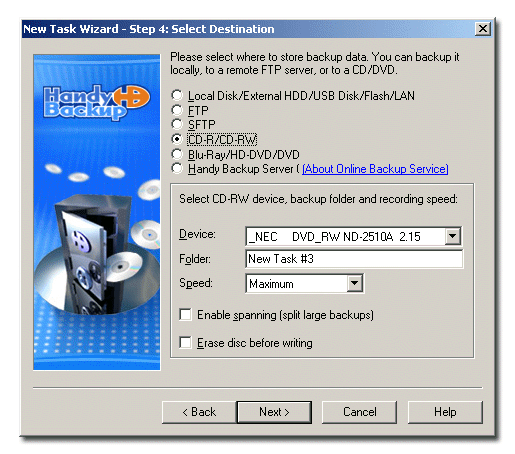
To configure the process of backing up to CD, specify the following options:
- Device: Choose your CD-R/CD-RW device.
- Folder: Type the name of the folder where you want to back up your data to. Note that the length of each folder and subfolder must not exceed 64 characters, or contain one of the following characters: * ? : ; .
- Speed:Choose the necessary CD recording speed. Lower speed decreases probability of writing errors.
- Check Enable spanning (split large backups) to enable data spanning û a procedure of splitting backups to fit several discs. This is essential if your backup set requires more space than it is available on a single CD. Files split by this procedure will be named XXXXname, where X is a hexadecimal digit.
- Check Erase disk before writing if you need to erase a CD-RW disc before burning the backup.
Note: You can either use a blank (brand-new) CD-R/W disc, or erase discs if they were previously formatted with a 3rd party program like DirectCD. Note: If you want to verify the backup after burning you need to check the respective box in General Settings. With this option checked, the application will automatically verify if the data burned on CD/DVD is readable.